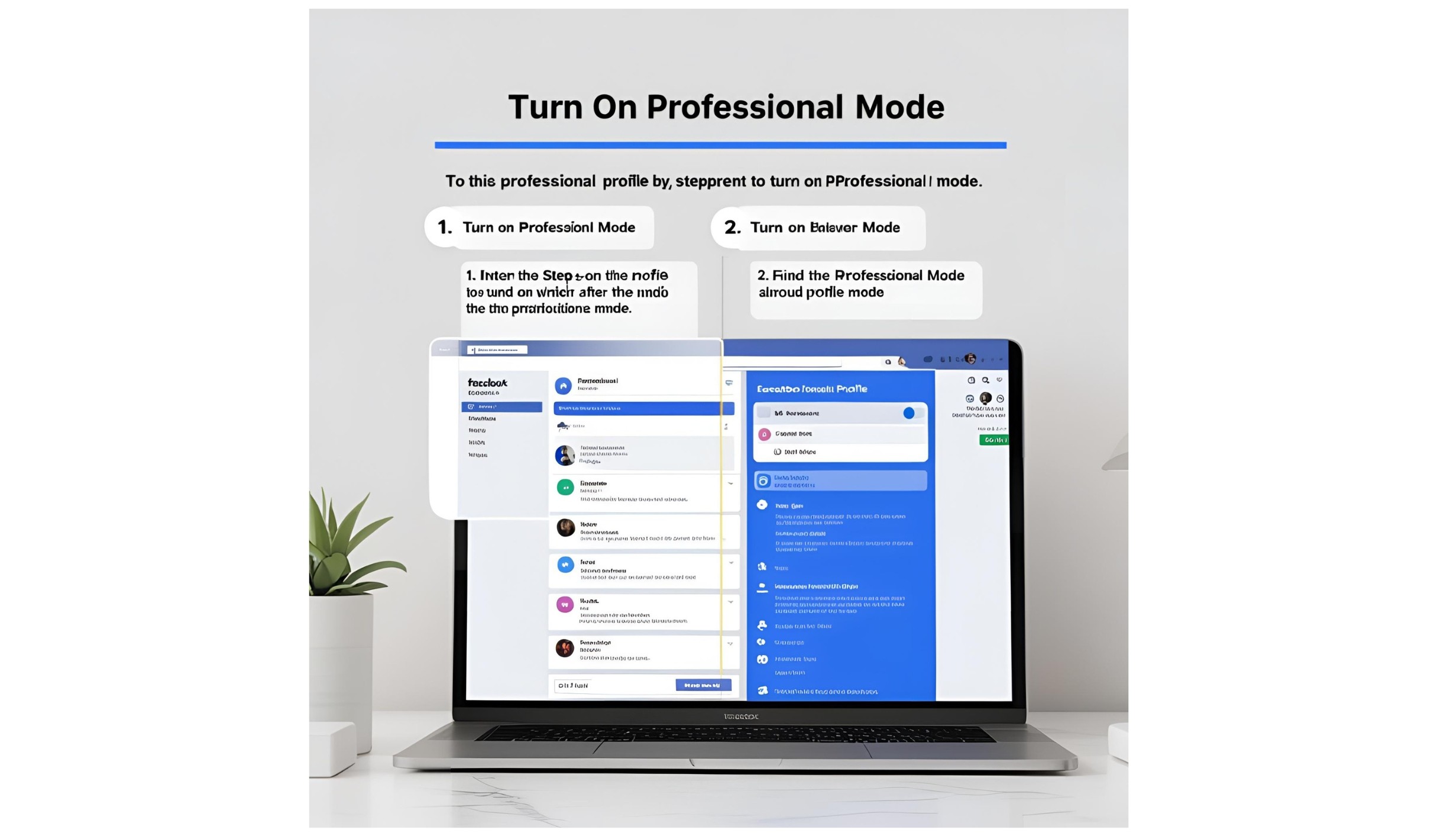In today’s digital age, Facebook is not just a social platform — it’s a powerful tool for content creators, influencers, freelancers, and entrepreneurs. With the rise of monetization opportunities, Facebook introduced a feature called Professional Mode to help individuals grow their brand and earn income directly from their profiles.
If you’ve heard of Facebook’s Professional Mode but aren’t sure how to use it — or even what it is — this guide is for you.
What is Facebook Professional Mode?
Professional Mode transforms your personal Facebook profile into a creator-focused public profile, allowing you to:
- Access content insights and audience analytics
- Unlock monetization tools like stars and bonuses
- Grow your public followers while still managing private interactions
- Reach a wider audience beyond just friends
- Manage your profile more like a Facebook Page
It’s perfect for content creators, bloggers, influencers, gamers, coaches, or anyone looking to build a personal brand.
Benefits of Using Professional Mode
Turning on Professional Mode unlocks a suite of powerful features:
🔹 Monetization Tools – Earn money through in-stream ads, Reels bonuses, subscriptions, and more (eligibility required).
🔹 Content Performance Insights – Access detailed analytics on posts, Reels, followers, and engagement.
🔹 Public Profile Features – Let anyone follow your content, while keeping personal posts private.
🔹 Profile Customization – Add a bio, featured content, and call-to-action buttons like “Follow” or “Message.”
🔹 Professional Dashboard – Manage monetization, insights, and promotions in one place.
Step-by-Step Guide: How to Turn On Professional Mode for Your Facebook Profile
Here’s how you can enable Professional Mode in just a few clicks:
✅ Step 1: Open Facebook App or Website
- Make sure you are logged into your personal Facebook profile.
- Update your Facebook app to the latest version if you’re using mobile.
✅ Step 2: Go to Your Profile
- Click on your profile picture or your name to open your personal profile page.
✅ Step 3: Tap on the Three Dots (•••)
- On your profile page, just below your name and bio, you’ll see a menu icon (three dots).
- Tap on it to open the profile settings menu.
✅ Step 4: Select “Turn On Professional Mode”
- From the list of options, look for “Turn on professional mode” and tap on it.
- A prompt will appear explaining the features.
✅ Step 5: Confirm Activation
- Tap “Turn On” to confirm and activate professional mode.
✅ Done! Your profile is now set to Professional Mode.
What Happens After You Turn On Professional Mode?
Once you activate Professional Mode:
- Your follower count becomes visible to the public.
- People can now follow you instead of adding you as a friend.
- Your content will be discoverable beyond your friends list.
- You’ll gain access to the Professional Dashboard for managing insights, promotions, and monetization tools.
Customizing Your Profile in Professional Mode
To make the most of this feature, personalize your profile with creator-friendly tools:
1. Update Your Bio
- Add a clear bio that describes what you do (e.g., “Lifestyle Vlogger | Fitness Coach | Digital Marketer”).
2. Add Featured Content
- Showcase your best posts, Reels, or photos in the Featured section.
3. Enable Creator Tools
- Access your Professional Dashboard from your profile to set up:
- In-stream Ads (for video content)
- Stars (for fan donations)
- Subscriptions (for monthly supporters)
- Bonuses (invitation-based earnings)
4. Adjust Your Privacy Settings
- While your public posts will now be visible to everyone, you can still:
- Set some posts to “Friends Only”
- Control who can comment or tag you
- Manage friend requests and followers
How to Turn Off Professional Mode (If Needed)
Don’t worry — turning on Professional Mode is not permanent. You can switch back to a regular profile anytime:
To disable:
- Go to your profile
- Tap the three dots (•••)
- Select “Turn off professional mode”
- Confirm your choice
Your profile will return to its original personal settings, and followers will be removed.
Common Questions About Professional Mode
❓ Is Professional Mode free?
Yes, it’s 100% free to use. You just need a Facebook account.
❓ Can I still have friends if I turn it on?
Yes. You can still accept and manage friend requests, but your profile also allows people to follow you for public updates.
❓ Who should use it?
- Content Creators
- Influencers
- Public Figures
- Freelancers & Coaches
- Anyone who wants to grow a personal brand
Conclusion
Facebook’s Professional Mode is a game-changer for creators and entrepreneurs in 2025. Whether you’re sharing reels, live videos, or educational content, enabling this mode helps you unlock powerful tools for growth, monetization, and audience engagement.
If you want to take your content or personal brand to the next level — or simply reach more people — turning on Professional Mode is a smart move.
Meta Description:
Learn how to turn on Facebook Professional Mode in 2025 to unlock monetization tools, reach a larger audience, and grow your personal brand as a content creator or influencer.
Would you like a shorter version or infographic to go with this guide?