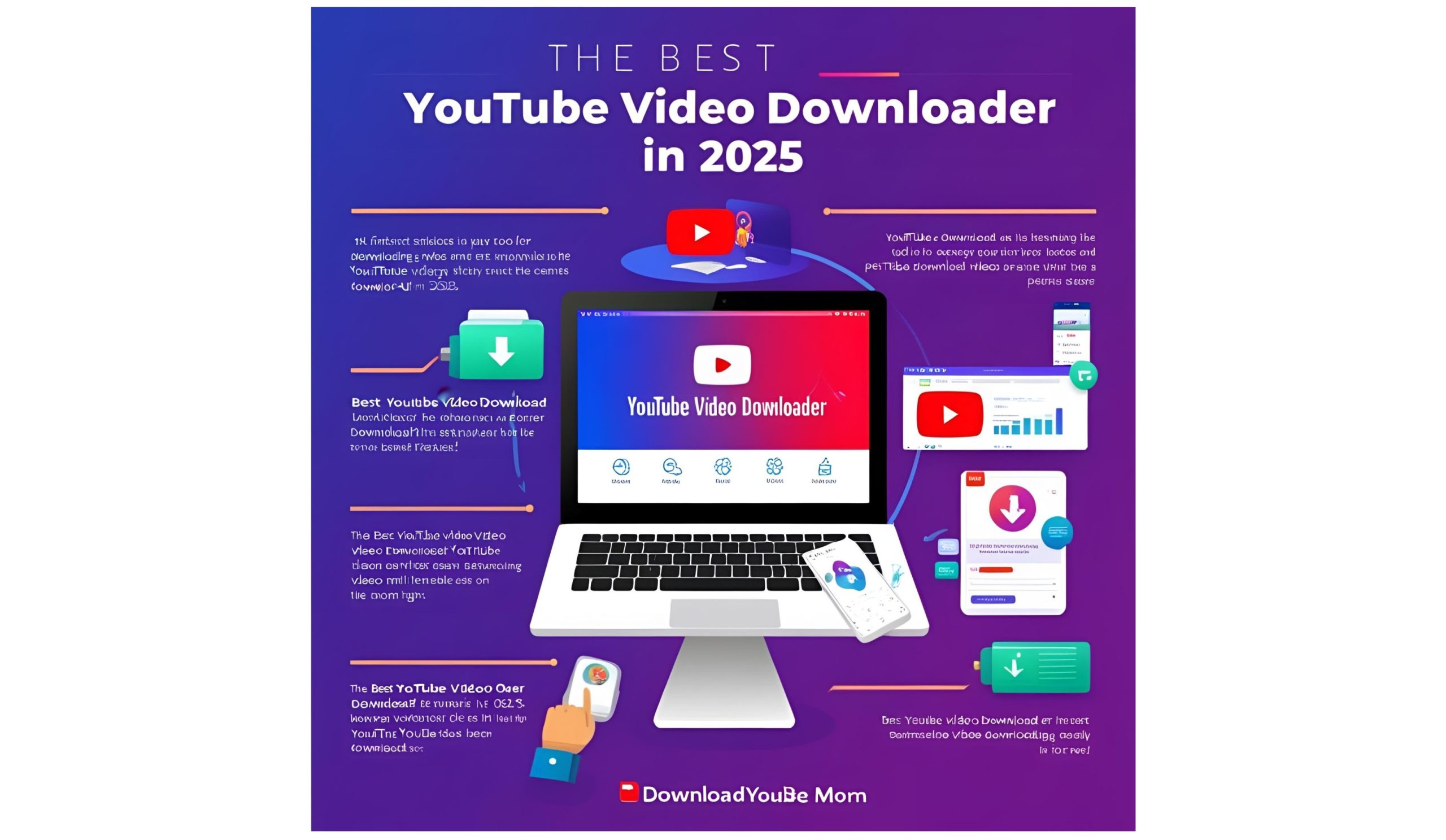YouTube is the world’s largest video platform, home to everything from tutorials and vlogs to music videos and full documentaries. But what if you want to watch videos offline or save them for future reference? That’s where YouTube video downloaders come in handy.
In this article, we’ll explore the best YouTube video downloaders in 2025 — including apps, websites, and browser extensions — that let you download videos quickly, safely, and in high quality.
🔍 Why Use a YouTube Video Downloader?
Here are some common reasons people use video downloaders:
- Watch videos offline (during travel or limited data access)
- Save educational content for repeated viewing
- Keep music videos or podcasts on mobile
- Avoid buffering issues due to slow internet
- Archive videos before they’re removed
⚠️ Disclaimer: Download videos only for personal use and respect copyright laws. Avoid downloading premium or copyrighted content without permission.
✅ What Makes a Good YouTube Video Downloader?
When picking a video downloader, consider these key features:
- ✔️ High-quality downloads (720p, 1080p, 4K)
- ✔️ Fast download speeds
- ✔️ MP3 conversion options
- ✔️ Safe and ad-free interface
- ✔️ Cross-platform support (Windows, Mac, Android, iOS)
- ✔️ No watermark or usage limit (for free tools)
🎯 Best YouTube Video Downloaders in 2025
1. 4K Video Downloader (Windows/Mac/Linux)
Best for: High-resolution video downloads
- Download videos in 720p, 1080p, 4K, or even 8K
- Supports entire playlists and subtitles
- Clean, ad-free interface
- MP3 extraction available
- Free version available, Pro unlocks batch downloads
2. SnapDownloader (Windows/Mac)
Best for: Downloading multiple videos from different sites
- Supports over 900+ platforms including YouTube, Facebook, Instagram
- Schedule downloads
- High-speed multi-threading
- Built-in video-to-audio converter
🟢 Free trial available. Paid plans start around $7/month.
3. Y2Mate (Web-Based)
Best for: Quick browser-based downloading
- No installation required
- Download in MP4 or MP3 formats
- Works on all devices (PC, mobile, tablet)
- Simple user interface
🔗 https://www.y2mate.com/
⚠️ Be cautious of pop-ups or fake buttons.
4. YT5s (Web-Based)
Best for: Fast and straightforward downloading
- Download up to 4K resolution
- Convert YouTube videos to MP3 easily
- Supports long videos
- No registration required
5. TubeMate (Android App)
Best for: Downloading YouTube videos on Android devices
- Download directly from the YouTube app
- Save in multiple formats (MP4, MP3, AAC)
- File manager for downloaded content
- Not available on Google Play — download from the official website
Read More: How to Make a Professional CV in 2025
6. VidMate (Android App)
Best for: All-in-one video and music downloading
- Supports YouTube, TikTok, Facebook, and Instagram
- Watch and download directly in the app
- Offers HD video quality
- Built-in media player
⚠️ Not on Google Play — download from https://vidmateapp.com/
7. SaveFrom.net (Web-Based & Extension)
Best for: Quick downloads with browser extensions
- Add browser extension for easier access
- Paste YouTube link and download in one click
- Convert to MP4 or MP3
- Offers SaveFrom helper for Chrome, Firefox
8. ByClick Downloader (Windows)
Best for: Bulk downloading with one-click ease
- Auto-detects video from your browser
- Download entire playlists or channels
- Save videos in HD, MP3, AVI, MKV
- Subtitle downloading support
💰 Paid version offers unlimited features
9. OnlineVideoConverter (Web-Based)
Best for: Converting videos to multiple formats
- Convert YouTube videos to MP4, MOV, AVI, MP3
- Supports basic trimming and editing
- Mobile-compatible interface
- No sign-up required
🔗 https://onlinevideoconverter.pro/
10. JDownloader 2 (Windows/Mac/Linux)
Best for: Advanced users needing powerful batch downloads
- Supports video, audio, files from multiple sites
- Download multiple YouTube playlists
- Resume interrupted downloads
- Ad-free experience
🔧 Bonus: Browser Extensions for Downloading
– Video DownloadHelper (Chrome/Firefox)
Download videos from YouTube and other streaming sites directly in your browser.
– Addoncrop YouTube Downloader
A powerful YouTube add-on for Chrome and Firefox (requires additional installation steps).
📱 Best YouTube Downloaders for Mobile (iOS)
Apple has strict App Store policies, so downloading YouTube videos on iPhones can be tricky. However:
- Documents by Readdle + browser workaround can help
- Use web-based tools like Y2Mate or SaveFrom inside the app browser
- Paid apps like YouTube Premium allow official offline access
🧠 Tips for Safe Video Downloading
- Always use the official websites of these tools
- Avoid tools that install unwanted software or adware
- Don’t download or distribute copyrighted content without permission
- Use a VPN if access is blocked in your region
🏁 Conclusion: What’s the Best YouTube Downloader in 2025?
Here’s a quick recap based on different needs:
| Purpose | Best Tool |
|---|---|
| High-quality videos | 4K Video Downloader |
| Mobile (Android) | TubeMate or VidMate |
| Online/Browser | Y2Mate or SaveFrom |
| MP3 conversion | SnapDownloader or YT5s |
| Playlist downloads | ByClick Downloader or JDownloader |
If you’re a frequent downloader or content archiver, investing in a premium tool like SnapDownloader or ByClick might be worth it. For casual users, web-based options are more than enough.
Meta Description:
Discover the best YouTube video downloaders in 2025 for PC, mobile, and web. Download videos in HD, convert to MP3, and save playlists with these top free and paid tools.
Would you like a comparison chart or infographic to go along with this article?