Losing access to your Gmail account can be a frustrating experience. Whether you’ve forgotten your password, have trouble remembering the recovery information, or believe your account has been hacked, regaining access is crucial to staying connected to your email, Google Drive, and other important services. Fortunately, Google provides a set of tools and processes to help you recover your Gmail account.
In this detailed guide, we’ll walk you through the various steps involved in recovering your Gmail account, explain potential issues you may encounter, and offer helpful tips to ensure you have access to your account once again.
1. Why Might You Need to Recover Your Gmail Account?
Before diving into the recovery process, it’s helpful to understand the potential reasons you may need to recover your Gmail account:
- Forgotten Password: The most common reason for account recovery is forgetting your Gmail password.
- Account Hacked: If someone has gained unauthorized access to your Gmail account, you may need to regain control to secure your account.
- No Access to Recovery Email or Phone: If you’ve changed your recovery email or phone number and can no longer access the old ones, recovery becomes more challenging.
- Account Locked or Suspended: Sometimes, Google may lock or suspend your account for violating its policies, or if it detects suspicious activity.
2. Step-by-Step Guide to Recover Your Gmail Account
Step 1: Go to the Gmail Sign-In Page
To start the recovery process, go to the Gmail login page:
- Open a web browser and navigate to https://mail.google.com/.
- Enter your Gmail email address and click Next.
Step 2: Click on “Forgot Password?”
On the password entry screen, click on the “Forgot password?” link. Google will now guide you through a series of steps to recover your account.
Step 3: Verify Your Identity
Google will ask you to verify your identity using one or more recovery methods. The options vary depending on the recovery information you’ve set up when creating your account, including a recovery email address, phone number, or security questions.
- Enter the Last Password You Remember: If you remember any old passwords, enter it when prompted. If not, click Try a different question.
- Recovery Email or Phone Number: Google will send a verification code to the recovery email or phone number associated with your account. Check your inbox or text messages for the code.
- If you have access to your recovery email, open the message and enter the code when prompted.
- If the recovery phone number is linked, check your text messages for a code, then enter it.
Step 4: Use a Backup Email (If Available)
If you’ve set up a backup email for account recovery, you can opt to receive a recovery code there. Follow the same process as with the recovery phone number: retrieve the code from your backup email and enter it to verify your identity.
Step 5: Answer Security Questions
In some cases, you may be asked to answer security questions that you previously set up when creating your account. These could include:
- Your last known password.
- A security question, such as the name of your first pet or the name of the school you attended.
If you answer these questions correctly, you’ll be given the opportunity to reset your password.
Step 6: Enter a New Password
Once your identity is verified, you’ll be prompted to create a new password for your Gmail account. Google will provide guidelines for creating a secure password, such as:
- At least 8 characters long.
- A combination of letters, numbers, and symbols.
- Do not use easily guessable information, such as your name or birthdate.
Make sure your new password is something memorable but strong. After entering and confirming the new password, click Change Password.
Step 7: Access Your Gmail Account
Once your password is successfully changed, you should be able to log into your Gmail account with your new password. If you’ve regained access to your account after an unauthorized attempt to take control, it’s highly recommended that you review your account security.
Read Also: How to Take a Screenshot on PC: A Comprehensive Guide
3. What to Do if You Can’t Recover Your Gmail Account
While Google’s recovery process is robust, there are instances where you may run into roadblocks. Here are some additional steps you can take if the standard recovery process doesn’t work:
a. Double Check the Information You Provided
Make sure you are providing the correct information. Google will ask for:
- Your Gmail address.
- Recovery email or phone number linked to your account.
- Previous passwords you may have used for the account.
If you provide inaccurate information or forget key details, it can hinder the recovery process. Be as accurate as possible to improve your chances.
b. Check for Suspicious Activity or Unauthorized Changes
If you believe your account was hacked, you may notice unfamiliar devices or locations associated with recent login attempts. Google will often show you where your account was accessed from. If you suspect that someone has changed your recovery email, phone number, or security settings, you may need to contact Google support.
c. Use the Google Account Recovery Tool
Google provides an online tool that helps with account recovery if you’re having trouble. This tool can assist you in going through a series of steps based on the information you provide. To use it, visit the Google Account Recovery page.
d. Submit a Request for Help
If you’ve exhausted all recovery options and still can’t regain access to your account, you can submit a request to Google’s support team. This option may involve submitting proof of identity, and it could take a few days to receive a response.
4. Tips for Successful Gmail Account Recovery
To maximize your chances of successfully recovering your Gmail account, consider the following tips:
- Use a Familiar Device and Location: When attempting to recover your account, use a device and location that you’ve used previously to log into the account. Google may recognize the device or location and expedite the process.
- Enter Correct Recovery Information: Ensure that your recovery phone number and email are up-to-date and accurate. If you’ve changed them recently, update the details in your Google account settings.
- Provide Accurate Information: Google’s recovery process relies on the information you provide. Be as specific as possible when answering security questions or entering previous passwords.
- Secure Your Account After Recovery: Once you’ve regained access to your account, take steps to protect it from future issues. This includes:
- Setting up two-factor authentication for added security.
- Reviewing your account activity to check for any unauthorized changes or suspicious activity.
- Updating your recovery information if needed.
5. How to Prevent Future Account Recovery Issues
Once you’ve successfully recovered your Gmail account, it’s important to take steps to prevent future problems. Here’s what you can do:
a. Enable Two-Factor Authentication (2FA)
Two-factor authentication adds an extra layer of security by requiring a second form of verification (such as a code sent to your phone) when logging in. This can help prevent unauthorized access to your account.
b. Update Your Recovery Information Regularly
Ensure that your recovery phone number and email address are always up-to-date. This ensures that if you lose access to your account, you can easily receive recovery codes.
c. Use a Password Manager
Password managers can securely store and manage your passwords, making it easier for you to remember them and reducing the risk of losing access to your Gmail account.
d. Keep Your Google Account Secure
Regularly review the security settings on your Google account. This includes checking recent login activity, updating security questions, and changing your password periodically to strengthen security.
Conclusion
Recovering your Gmail account can seem like a daunting task, but with the right steps and a little patience, you can regain access. Whether you’ve forgotten your password, believe your account has been compromised, or simply cannot access your recovery email, Google provides multiple methods to help you recover your account. By following this guide and taking proactive steps to secure your account, you can ensure that your Gmail account stays safe and accessible for years to come.
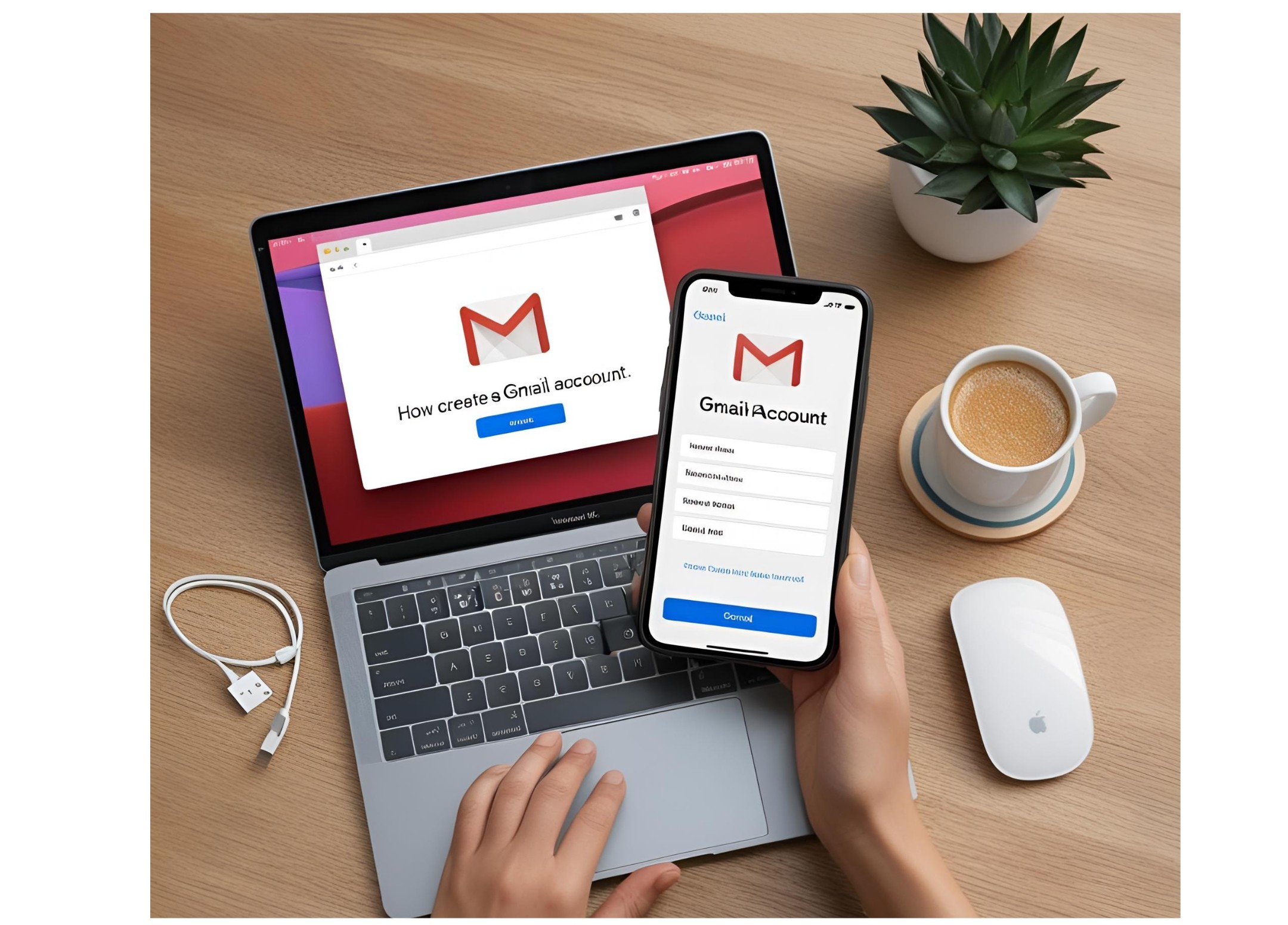


One thought on “How to Recover Your Gmail Account: A Complete Guide”